When it comes to Search Engine Optimization (SEO) for your Shopify online store, a lot of factors come into play, one of which is sitemaps. When we talk about SEO, sitemaps don’t get as much attention, and it can often be a puzzling topic for some Shopify entrepreneurs, because sitemaps don’t cater to your web visitors directly. Instead, they directly cater to search engines like Google, which use crawlers to index your site and its content.
In simpler terms, sitemaps help search engines discover and understand your website’s content. Rather than depending on complex site structures, sitemap.xml provides search engines with an alternate route to your website's content. Under the same conditions, the URLs in your sitemap.xml are more likely to be crawled regularly and send vital signals to Google. Sitemaps are important for SEO; ideally, your most important pages should be included in the sitemap.xml.
Finding and submitting a sitemap for your Shopify website can be quite straightforward. In this article by Ecommerce Pro, we’ll walk you through the process so you’ll know what to expect. We’ll understand the importance of sitemaps, how to find them, and how to submit your sitemap to Google.
Need help building your Shopify website? You can view our Shopify Experts profile here to see our work or reach out to us by filling out this form.
Shopify Sitemaps: What are they?
Sitemaps are important for your website’s SEO, and that’s because they serve as documentation that organizes your Shopify site into lists of all the pages in a structured way. This helps search engines understand your site's structure and content hierarchy, which improves your website's visibility across search results pages. This is why sitemaps are important to Shopify websites—they can largely improve your visibility and discoverability on the search engine results page (SERP).
A sitemap file consists of a comprehensive list of the URLs you wish to be examined and ranked, their respective importance, last modification date, and update frequency. For Shopify and other ecommerce websites, sitemaps act as guides for search engine crawlers, directing them through product or service listings, categories, and other important pages.
Sitemaps have two main types: one of which is written in XML (extensible markup language), and the other is composed in HTML (hypertext markup language). XML sitemaps are designed to facilitate search engines in scanning and indexing your website. HTML sitemaps, on the other hand, make your site more user-friendly to humans, while XML sitemaps are created for search engine crawlers or bots.
Where to Find Your Sitemap
Thankfully, all Shopify stores already have an automatically generated sitemap.xml file that contains links to your products, product images, pages, collections, and even blog posts.
Finding your sitemap couldn’t be more of a breeze. You can find your Shopify sitemap.xml by adding the text /sitemap.xml to the end of your root domain, as in the example yourdomain.com/sitemap.xml. It's that simple. When you do this, you’ll be redirected to your Shopify store’s sitemap.
Once you’ve entered the sitemap URL, you will have access to your Shopify store’s sitemap index file which serves as a parent sitemap, which includes links to all the sitemaps on your website. These linked sitemaps are referred to as child sitemaps and are typically organized by page category.
Usually, Shopify has four child sitemaps for the following four pages:
- Product Pages
- Collection Pages
- Blog Posts
- Pages
How To Submit Your Shopify Sitemap To Google
Now that you’ve successfully located your Shopify sitemap, it's time to work on submitting it to Google. This is crucial because submitting your sitemap ensures that Google’s search engine crawlers or bots are aware of your sitemap’s existence and can index your Shopify website’s content, helping you improve search discoverability.
Here is a simple walkthrough on how to submit your sitemap to Google.
1. Create a Google Search Console Account
The first step is to sign up for a Google Search Console account. This free tool by Google allows you to monitor your site's Search traffic, its performance, fix issues, and of course, help your site shine in Google Search results. So sign up for this free tool by Google to submit your sitemap.
2. Add Your Property
The next step is to add your property or website. Once you’ve logged in, you will find the Select Property Type dialog box. Select the URL prefix and then enter the domain you want to add as a property.
It's important to note at this point that Google can only verify live and public websites, so if your store is still under construction and password protected, you can temporarily disable password protection and take the store live to complete the process. You can turn password protection back on after successfully submitting your sitemap if your store is still not ready.
3. Verify Ownership
The next step is crucial. This is where Google will ask you to verify your ownership of the website. Follow the verification steps provided by Google, which will involve adding a meta tag or uploading an HTML file to your Shopify website, more specifically to your current theme’s code— so keep both tabs open, one for Google Search Consul, and one for Shopify Admin. This step confirms that you have control over the site you're trying to add.
4. Access the Sitemap Section & Submit
After successfully verifying ownership, navigate to your property in Google Search Console. On the left-hand menu, in the Indexing section, click on Sitemaps. In the Add a new sitemap section, enter your domain's sitemap file name: sitemap.xml, and click submit.
5. Monitor Your Sitemap
After you submit your sitemap, Google will now start processing your sitemap. Google crawlers will begin indexing your store, and you must refrain from placing your store under password protection at this time. Keeping your store live will make it accessible for the crawler to function.
The process isn’t immediate and can take some time. Google makes no guarantees about how long it will take for your store to be crawled. Additionally, if you ever lose site verification, change your Shopify themes, or buy a custom domain, then you will have to repeat the process once again.
Watch this detailed video by Shopify on how to verify your site with Google for a more visual example.
Conclusion
By finding and submitting your Shopify sitemap to Google, you're taking a major step toward improving your website’s SEO and search engine visibility.
Submitting your Shopify store’s sitemap helps Google understand your site's structure and content, which can help you improve your website’s rankings, allowing you to improve your site’s organic traffic stats.
While sitemaps may not be in the spotlight of SEO topics, they can play a game-changing role in enhancing your Shopify website's discoverability and ranking on the SERPs. So, take a moment to ensure your Shopify sitemap has been submitted to Google Search Consul and allow its magic to work in the background.
Looking for a top-rated Shopify Plus Agency near you? View our Ecommerce Pro Shopify Experts profile here to see our work or reach out to us to learn more.
Get in Touch
At Ecommerce Pro, we help entrepreneurs and business owners build better and more successful Shopify businesses. Have a question or a project in mind? Get in touch with us today!


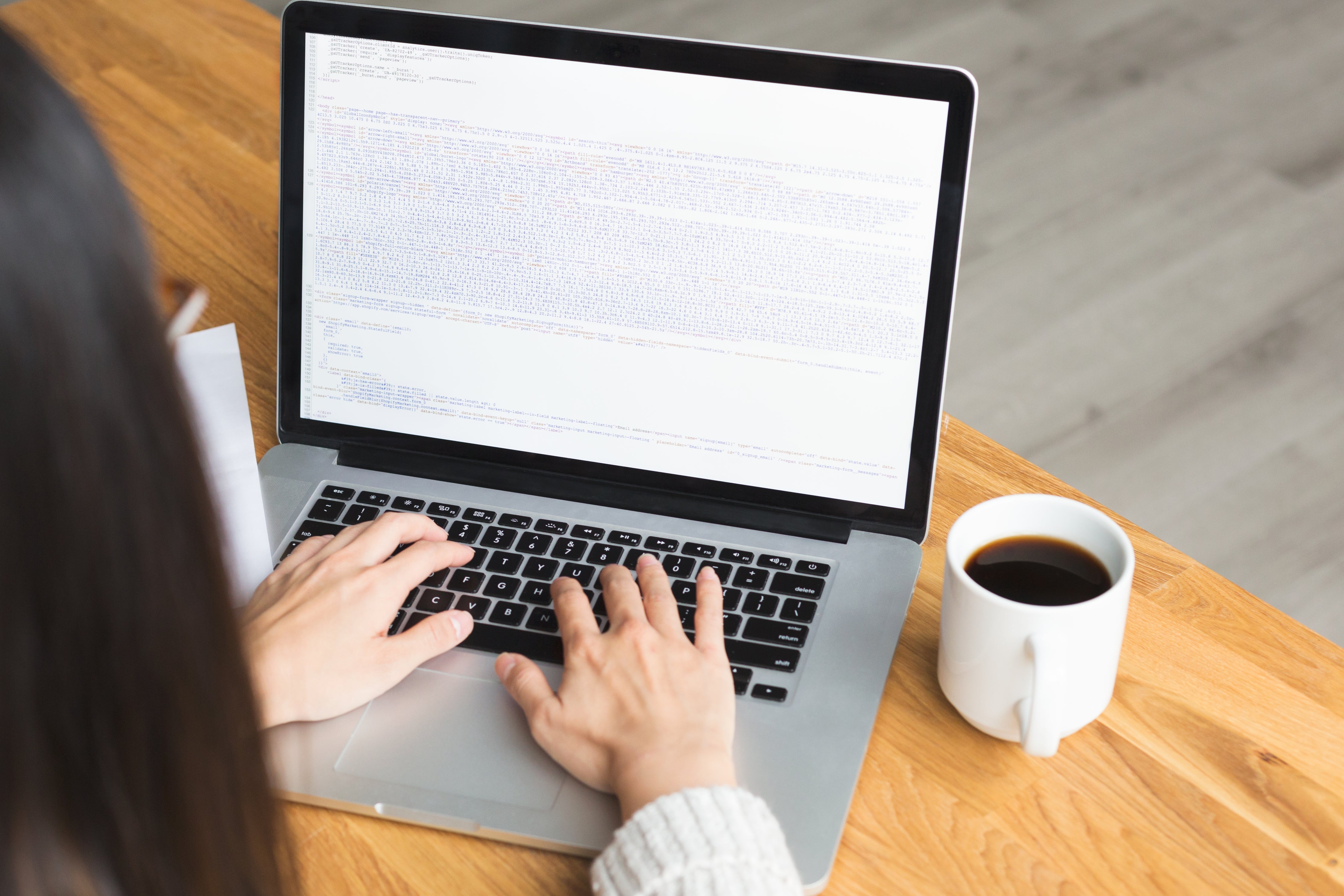
Share:
A Guide to SEO Competitor Analysis (2023)
Getting Ready for Holiday Shopping Season: Strategies for Shopify Merchants (2023)