Featured Partners
This sponsored placement is paid for by our partners.
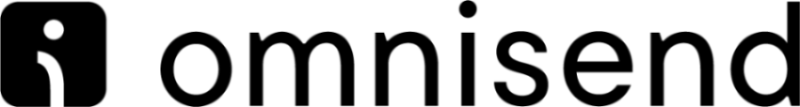
Email & SMS that sells. Popups, newsletters & abandoned carts, Omnisend merchants sell more.
Learn More
Keep remote and distributed teams focused on their goals, projects, and tasks with Asana.
Learn More
Intelligent email marketing & SMS platform with automation for faster, more efficient growth.
Learn MoreIn today’s landscape of commerce, multi-channel and omnichannel retail is becoming more significant, ripe with opportunities for sellers to generate more sales, reaching customers wherever they may be, whether they are shopping in person or online.
For businesses that sell online and in person, Shopify POS – Point of Sale is a top solution.
In this article, we take a closer look at Shopify POS – Point of Sale, introducing the app and answering your questions on What Shopify POS – Point of Sale is, how it works, and how much it costs.
What is Shopify POS?
Shopify POS is a point-of-sale app designed to help business owners sell their products in person and online. Shopify POS syncs directly with your Shopify online store, this means that your inventory, customers, sales, and payouts are all synced, whether you are selling online or in person.
You can download Shopify POS on any IOS or Android device.
For business owners who rely on cross-channel sales, Shopify makes commerce more convenient by removing the need to manage and monitor multiple systems to run a business. From Shopify POS, you can view and manage your store's orders online and in person, and much more from the app.
Shopify POS is all about providing stores with a seamless experience, taking omnichannel selling to the next level, whether your customers shop in-store or online. Shopify POS also handles all forms of commonly used payments, including cash, debit, credit cards, Apple Pay, and more. You’ll also have access to a high level of reporting and analytics on many aspects of your business, with features that include gathering customer contact information and customer order history.
Here are a few quick facts about Shopify POS and what it can do for your online business:
- Securely accept all major forms of payment
- Process credit cards at the same low rate with Shopify Payments
- Applies sales tax at checkout based on location
- Collect customer contacts with SMS and email details
- Create discounts and promo codes that sync to your retail location and online store
- Use your mobile devices to scan product barcodes
- Sync your retail hardware like barcode scanners, receipt printers, etc.
- Shopify POS includes features like customer profiles and contact information, customer order history, and loyalty offers.
- Enjoy High-level reports and analytics
- 24/7 support by email, live chat, and phone
How much does Shopify POS cost?
Two plans are currently being offered, Shopify POS Lite and Shopify POS Pro.
Shopify POS lite is a free app and feature for those who already have a Shopify website under any Shopify Plan.
Shopify POS Pro, on the other hand, costs USD 89/per month per location. However, if you are on the Shopify Plus plan, then Shopify POS Pro comes free of charge.
Notable Features
Omnichannel selling: Designed to create a smooth shopping experience in-store, online, and everywhere else in between.
Local pickup (Pro): Manage local pickup orders smoothly.
Buy in-store, ship to the customer (Pro): Make sales in your physical store and ship to your customers from where you have the available inventory.
Buy online, exchange, and return in-store (Pro): Accept exchanges for online purchases or purchases made at a different location. Your inventory will remain in sync.
Local delivery (Pro): Manage local delivery for orders placed online.
Product QR codes: Create QR codes for products so customers can scan items with their phones to learn more about the item, and purchase the product online at a later time.
Send cart to buy online: Send emails to customers with items of interest they didn’t purchase in-store.
How Shopify POS Works
Now that you have been sufficiently introduced to Shopify POS, let’s have a look at how Shopify POS works and what you can expect from the app.
Smart inventory Management
Shopify POS was designed to help you manage and track your inventory efficiently. You’ll be staying on top of your inventory as you continue to make sales across sales channels and locations. The inventory count will automatically update to keep you on track.
Shopify POS also allows users to add an unlimited amount of products, with convenient features that group products and variants according to features like material and color.
Customers
The Shopify POS system helps store owners turn one-time customers into repeat or life-long customers by keeping rich customer profiles.
Shopify POS captures customer information, creating and updating customer profiles with every in-store or online purchase. The app keeps track of your customer's purchase history, lifetime spending, shipping address, email address, marketing preferences, and more.
When a customer shops either online or in-store, the information is automatically synced across all sales channels onto a unique customer profile.
You’ll also be able to reward loyalty for both online and in-store customers, informing them of exclusive events, discounts, or content.
Checkout
Checkout with Shopify POS was designed to complete each sale with a seamless experience, both for the customer and the staff.
You’ll enjoy a fast and customizable checkout flow through their Smart Grid system, with easy transaction management. The smart grid system adapts based on cart actions to create cues for staff, with important features like products and shipping options in view.
You can also check out anywhere by taking your smartphone or tablet to where your customers are and having them checkout on the spot.
Reporting & Analytics
Shopify POS comes with advanced in-store analytics, which allows stores to access actionable reports and analyses so that businesses can make informed business decisions.
The Daily sales report that comes with the Pro version is specially built to help users make informed decisions with detailed insights into sales, products, and staff performance presented as daily reports that help keep you on track. The dashboard overview also gives you an entire overview of your online and in-store operations at a glance, with other features like Iend of the month inventory reports that track the quantity and percentage of inventory sold each day.
Bottom Line
With Shopify POS as one of the top-rated POS solutions available on the market today, Shopify has been creating a smoother omnichannel shopping experience that has been benefiting store owners that use cross-channel selling.
If you depend on cross-channel sales, then you need a system like Shopify POS to track your in-store and online operations. With its advanced reporting and analytics tools, seamless checkout process, customer profile creation, and advanced inventory management system, Shopify POS offers the best value for retailers, with its seamless integration of online and in-person sales tools.
Get in Touch
At Ecommerce Pro, we help entrepreneurs and business owners build better and more successful ecommerce businesses. Have a question or looking to migrate to Shopify POS? Get in touch with us today!



Share:
5 Best Shopify 2.0 Themes for Your Online Store in 2022
How to Prepare Your Shopify Store for The Holiday Season 2022