Featured Partners
This sponsored placement is paid for by our partners.
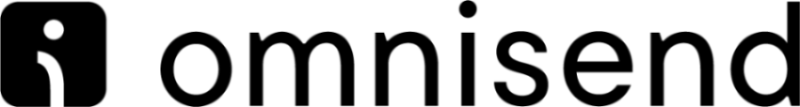
Email & SMS that sells. Popups, newsletters & abandoned carts, Omnisend merchants sell more.
Learn More
Keep remote and distributed teams focused on their goals, projects, and tasks with Asana.
Learn More
Intelligent email marketing & SMS platform with automation for faster, more efficient growth.
Learn MoreShopify, one of 2023’s top ecommerce platforms, continues to stay ahead of the curve in building the features and functionalities that ecommerce merchants need to run and manage successful online businesses with relative ease.
Recently, Shopify has introduced an innovative new feature called “Shopify Functions” to the ecommerce platform. This potent new feature on Shopify seeks to give merchants a greater amount of control, by enabling online sellers to increase the functionality of their online stores through custom code.
In this article by Ecommerce Pro, we are tackling Shopify Functions, going into how it works, and exploring how you can apply and use Shopify’s new feature to run a better Shopify online store in 2023.
Understanding Shopify Functions
Shopify understands just how important it is for online brands and businesses to have unique shopping experiences for their customers, and to feature powerful promotions on their websites that make a brand stand out from the competition. And that’s why Shopify introduced Shopify Functions, to enable merchants and developers to build custom functionality onto Shopify stores.
Shopify Functions lets business owners give their online stores more functionality than the platform's standard built-in features, by allowing developers the ability to create and run custom code and make changes to the backend logic. Shopify Functions offers a versatile solution to meet the needs of various stores, whether it be by implementing unique business logic, developing sophisticated workflows, or integrating with external services.
Shopify functions custom functionality can be reflected on the storefront on any Shopify 2.0 theme.
How does Shopify Functions work?
Shopify has unlocked its backend to allow developers to extend or even replace parts of Shopify’s backend logic with their custom code.
Shopify Functions enables Shopify developers to create serverless functions using programming languages of their choosing, like JavaScript, TypeScript, and Python.
After which, these functions may be uploaded to AWS Lambda, an event-driven, serverless computing platform provided by Amazon, which is designed to execute code in response to specific events or triggers. These responses then run in reaction to various events like a new order creation or when a customer updates their information and other relevant events within the store.
How to Apply Shopify Functions?
Functions are installed similarly to other apps and configured in the Admin along with Shopify's built-in features.
To illustrate, consider discounts. You may use Discount Combinations to combine Shopify's default product, order, and shipping discounts with custom discounts that you've generated with Functions to make effective promos. Using the built-in free shipping discount in the discount settings, for instance, you might combine a custom spend $X get $Y volume discount that was installed via an app.
Not only that, but any discount created using Functions will be visible in Shopify Analytics' sales reporting, including the report on sales by discount.
Learn more about Discount Combinations.
Shopify Functions Lifecycle Overview:

What You Can Do With Shopify Functions
What else can you do with Shopify Functions? Here is a short overview of other practical applications of Shopify Functions:
-
Discounts
Use Shopify Functions to create a discount type known as "Volume Discount”. This feature allows merchants to offer a certain percentage off when a customer purchases more than the minimum quantity for each product.
-
Payment Customizations
Creating a Payment Customization function allows you to customize payment to hide, reorder, and rename the payment options available to a customer during checkout. This function allows Shopify merchants to hide payment options offered to buyers at the checkout stage, based on the total value of their order.
-
Delivery Customizations
Similar to Payment Customization, this function allows merchants to hide, reorder, and rename the delivery options available to customers during checkout.
-
Cart and Checkout Validation
Create cart and checkout validations to make sure that a customer’s purchase meets the criteria before checking out. With this feature, you can enforce an order maximum for buyers who do not have sufficient order history, preventing them from proceeding through the checkout process. This function deploys a validation error message in checkout.
-
Order Routing Location Rules
Create location rules to rank the possible locations for a line item during checkout. This Shopify function allows merchants to prioritize locations.
-
Custom Bundles
Create and offer custom bundles or kits for customers, grouping different products and offering them as a single package to customers and enhancing the overall shopping experience.
-
Fulfillment Constraints
Use fulfillment constraints to create custom fulfillment and delivery strategies. The function ensures that certain items that a customer purchases together are fulfilled from a specific store location or warehouse location of your choosing.
Conclusion
As a whole, the launch of Shopify Functions marks the beginning of a new age in which Shopify is giving customers more control over the backend operations of the checkout process.
In the long run, this provides users with an ecommerce platform experience that has become more adaptable and potent for brands to utilize as they require. The complete list of Function APIs, and tutorials is available on Shopify's Functions API reference page, which you can check out here.
Ready to create a more customized shopping experience on Shopify?
Hire Shopify Plus Experts Ecommerce Pro
Ecommerce Pro can help you leverage Shopify Functions to create the best Shopify online store that meets the needs of your brand. Our team consists of highly experienced and top-rated Shopify Plus experts, with a track record of world-class results. We specialize in new store launches, complete redesigns, migrations, and overall development services that cab help you leverage custom Shopify Functions for your store.
Reach out to our team of Shopify Plus experts to learn about how we can help you build and improve your Shopify online business.
Get in Touch
At Ecommerce Pro, we help entrepreneurs and business owners build better and more successful Shopify businesses. Have a question or a project in mind? Get in touch with us today!



Share:
Press Release: Ecommerce Pro and Ontario Business Central Collaboration
Top 3 Loyalty & Rewards Apps on Shopify in 2023