Featured Partners
This sponsored placement is paid for by our partners.
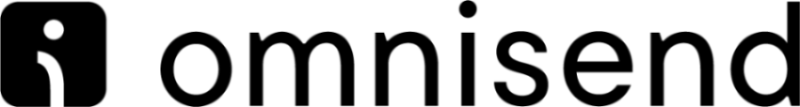
Email & SMS that sells. Popups, newsletters & abandoned carts, Omnisend merchants sell more.
Learn More
Keep remote and distributed teams focused on their goals, projects, and tasks with Asana.
Learn More
Intelligent email marketing & SMS platform with automation for faster, more efficient growth.
Learn MoreIt’s essential for any start-up, business or global brand to use and consider the right platform for their website and online presence. Nothing is better than having a user-friendly platform backed by powerful promotional tools and built-in features. That’s why Shopify has become a leading ecommerce platform with over 1.7 million businesses in 175 countries around the world already using Shopify as their website’s platform. Many other Start-ups, businesses and global brands are considering migrating their websites to Shopify and Shopify Plus. But the question is how could you ensure a proper website migration to Shopify? In this article, we’ll go over the five steps you need to consider for a seamless migration of your website to Shopify or Shopify Plus.
Step 1: Discover & Plan
When migrating from WordPress, Magento, Volusion, Squarespace or any other platform, the first step is you’ll need to identify which elements of your website you’re considering for migration to Shopify. This could be products, customer information, historical orders, store credits, blogs, pages, or even product reviews. The order in which you import your data is extremely important to ensure a proper data migration to Shopify.
Step 2: Design & Features Elements
After having a proper plan in place of what data has to be migrated, it's important to define the design and structure of your website. This includes coming to a thorough understanding of your business, its goals, customer behavior and expectations, and how your website factors into all of it. Its also recommended to look into the competitive landscape to establish context and benchmarks of how your website should function, and then improve on that. This stage will give you the foundation to move forward, whether you’re considering a Shopify premium theme template or a Bespoke design, and choosing the right features and apps for your website.
Step 3: Setting up
Your data is migrated and you’ve finalized building the structure of your website with all the features and apps required. You need to start setting up content for all pages, payments, shipping profiles, and taxes. One of the most important steps in migration is setting up redirects. This step is to ensure any customer that has bookmarked your website can still find it when you migrate to Shopify.
Step 4: Testing
Test your new store on Shopify before your relaunch. First, you will need to request a password reset to all clients, this is because passwords are encrypted and cannot be migrated during the process. There are existing apps from the Shopify App store to send those invites. Shopify Plus merchants have access to built-in apps for Bulk Invites. It starts by testing all pages on your website including adding different products and variants to your cart, placing orders and canceling them, etc. As you perform all the testing processes, it’s also required to ensure all email notifications are relevant.
Step 5: Relaunch
It's time for a change. It’s time to officially relaunch your website on Shopify. Now, you’ve successfully migrated all data and pages, as well as designed the elements and features of your website.
At Ecommerce Pro, our Shopify experts will set a right plan to ensure the proper migration of your website and will ensure no impact on the site’s speed or traffic during the process of migration and relaunch on Shopify. Understanding your business, goals and looking into your competitive landscape is one of the main factors of building a perfect website user experience on Shopify or Shopify Plus. If you’re considering migrating your website to Shopify or Shopify Plus, reach out to Ecommerce Pro experts and book a consulting call to understand further the processes needed for your website.



Share:
Online Press Releases: What you Should Know
SEO Tips to Improve Your Rank