Featured Partners
This sponsored placement is paid for by our partners.
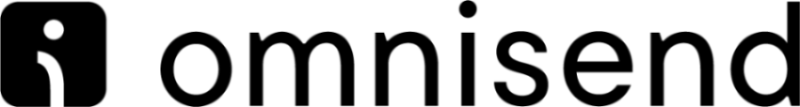
Email & SMS that sells. Popups, newsletters & abandoned carts, Omnisend merchants sell more.
Learn More
Keep remote and distributed teams focused on their goals, projects, and tasks with Asana.
Learn More
Intelligent email marketing & SMS platform with automation for faster, more efficient growth.
Learn MoreWhen it comes to e-commerce, checkout pages are one of the most important pages on your website. It’s typically the page that your customer will convert or abandon. This is why Shopify has created the world’s best checkout page, better than any other platform by 15%, according to a recent study by one of the Big Three global management consulting firms.
What is a checkout page on Shopify?
Let’s start by going over what a checkout page is. The checkout process on a website is similar to a physical checkout counter or cashier at a grocery store, mall, or your favorite fashion outlet. The checkout page is the last page your customers will see before they complete their order – this is why checkout pages are considered your last chance to make your website visitor convert and complete their purchase.
What makes the Shopify Checkout page superior?
Shopify checkout pages are designed for a faster and shorter checkout for your website visitors and buyers. With one single page, designed to convert – the Shopify checkout page offers a smooth shopping experience. Another reason why Shopify checkout pages are the best is the speed. Speed is an essential element of your website; having an all-in-one checkout page improves your conversions. Shopify has observed an average of 4 seconds faster buyer checkout completion time, which means your website visitors and buyers are getting a better and smoother user experience.
Can I customize my checkout page on Shopify?
If you’re on Shopify Plus, then yes. Shopify allows only Shopify Plus merchants to customize and edit their checkout pages. Other Shopify merchants can enjoy using the world’s best checkout page that comes in by default.
How can I customize my checkout page on Shopify Plus?
As previously mentioned, checkout extensibility is only offered to Shopify Plus merchants at the moment. Here is how Shopify Plus merchants can customize their checkout page:
- Go to your Shopify Plus admin and click on Settings then Checkout.
- Once you’ve clicked on the Checkout settings, start off by creating a draft checkout or simply customize your current checkout page.
- After that, you will be in your checkout editor, click on the setting icon and scroll down until you see the layout switcher.
- Now you can switch between the designs you have.
Checkout extensibility on Shopify Plus is not working, why?
You will need to upgrade to Checkout Extensibility in order to make the best of it. If you’re still using checkout.liquid, contact Shopify Plus support for more information on how to upgrade to Checkout extensibility.
Looking for a top-rated Shopify Plus Agency near you? View our Ecommerce Pro Shopify Experts profile here to see our work or reach out to us to learn more.
Get in Touch
At Ecommerce Pro, we help entrepreneurs and business owners build better and more successful Shopify businesses. Have a question or a project in mind? Get in touch with us today!



Share:
How To Start an Ecommerce Business: Guide for Beginners in 2024
A Guide to SEO Competitor Analysis (2023)